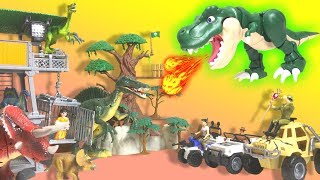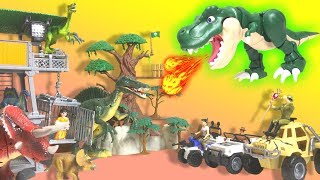Improved Artist Experience when Working with Materials | What’s New in Katana 5.0
Channel: Foundry
Category: Film & Animation
Tags: cg pipelinefeature filmsfoundry katana showreelfoundry katana overviewusd workflows3d sceneslook development artistlook development reelanimationstudio pipelinelook development showreellook development workflowvfx pipelinevisual effectsthe foundry katana tutoriallook development softwarelook development tutorial
Description: For the full course on Katana 5.0, and more information on Katana, head to learn.foundry.com/katana Katana 5.0 introduces an improved user experience to make working with Network Materials more intuitive and efficient, especially when dealing with complex scenes. The ability to hide connections between nodes makes creating and editing large node networks easier than ever. Dot nodes are now omni-directional with straight-edge connections to support better node organization. Collapsed nodes will now auto-expand when making connections, meaning artists only have to see what they need, when they need it. Discover Katana 5.0 here: hubs.ly/Q010Clvp0 Try Katana: hubs.ly/Q010CmMp0 For more Katana Tutorials, head over to learn.foundry.com/katana Follow us: facebook.com/TheFoundryTeam twitter.com/TheFoundryTeam instagram.com/foundryteam instagram.com/foundrylearn #Katana5 #VFX